
Congratulations on
Your Admission to
York U!
We have created an FAQ page to answer the most common questions related to COVID-19 and the impact on admissions for undergraduate applicants.

We have created an FAQ page to answer the most common questions related to COVID-19 and the impact on admissions for undergraduate applicants.
Choose one option - I have applied through:
Go to yorku.ca/myfile to enter your York student number (provided in your confirmation email when you applied to York) and your date of birth.

The Decision Letter and Acceptance/Visa Letter will not be mailed to you. It will be available for download in the "Admission Letters" tab of your MyFile account within five business days of your admission decision.
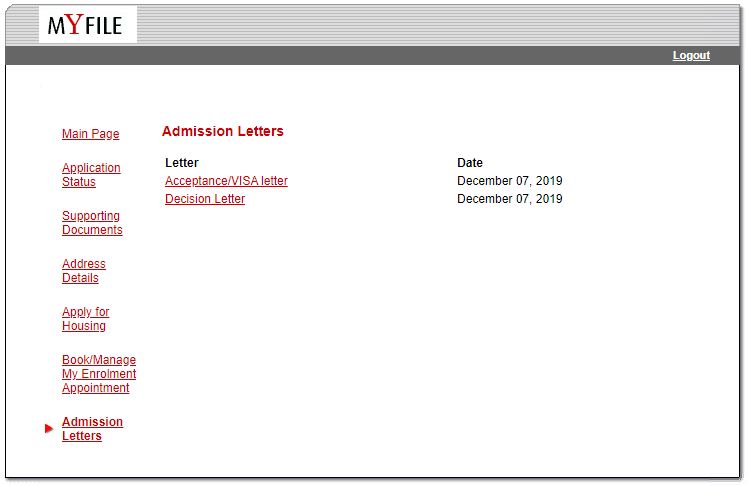
If you applied to York via the OUAC application, please go to the next step. If you applied to York via the York application (not OUAC), you can accept your offer in your MyFile account.
Use the OUAC reference number to log in to your OUAC application at www.ouac.on.ca.
Once logged in, click Choices/Offers from the top menu bar. In the Admission Decision column of the program you wish to accept, click Offer or Alternate Offer. Received an alternate offer? Find out more (If you received an Alternate Offer, it may take up to five business days for it to appear in your OUAC account).
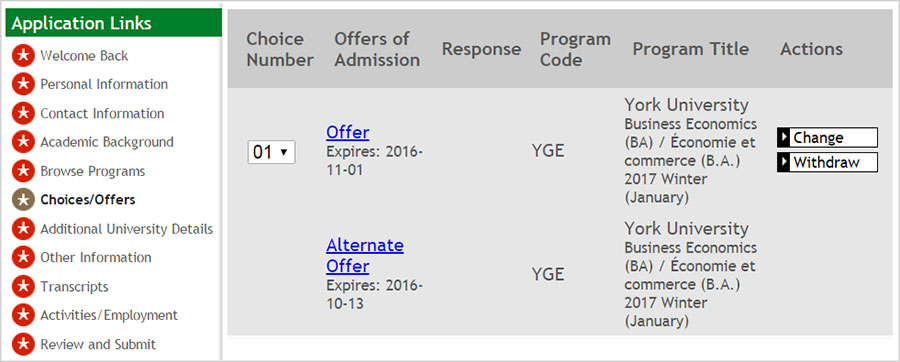
The following screen will display the details of the program to which you have been offered admission. Confirm that this is the correct program, select Accept from the Response options and click Save and Continue.
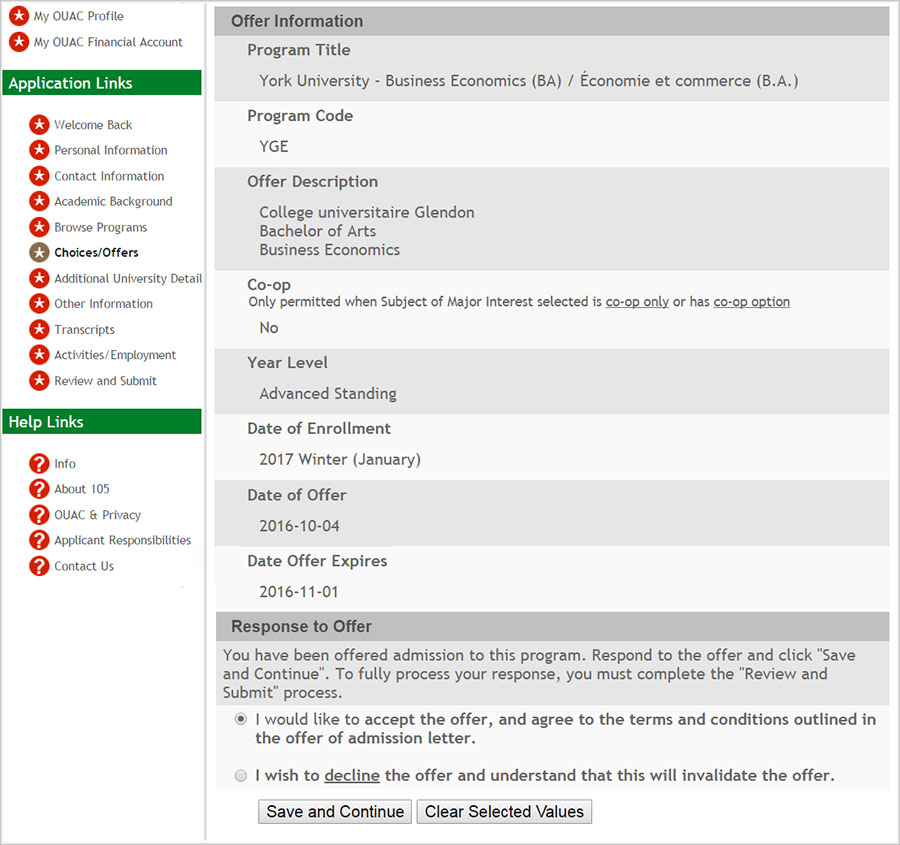
Once you have accepted an offer, you will need to return to the Choices/Offers screen which will now display your ‘response’ next to the offer of admission you have decided to accept. It will indicate ‘Unsubmitted Response’.
To submit your response, you must first click the ‘save ordered choice’ button at the top or bottom of the screen.
Once you are ready to submit your response to OUAC, you will click ‘Review and Submit’ from the top menu bar. Review that everything is correct and then click the 'I Verify and Agree' button to accept your offer.
Congratulations! You have now successfully submitted your response and will receive a confirmation number on the following screen. Besides the confirmation number, this screen will include a summary of changes made to your application.
If you do not immediately receive a confirmation number, the submission process was most likely not completed properly. Go back and review each step. If you need assistance with the OUAC application, contact OUAC by email:
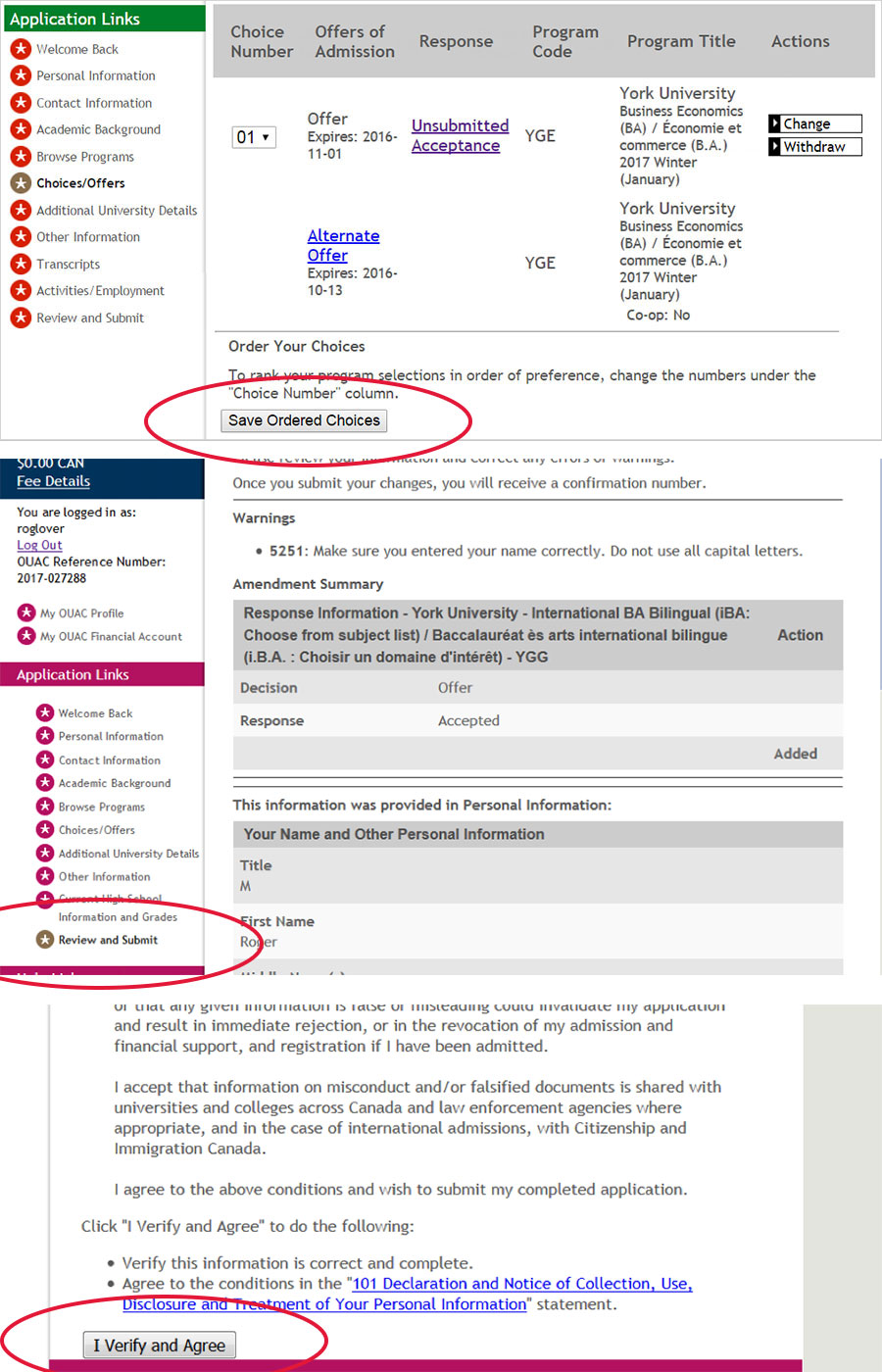
Check that we have received your information on MyFile. The acceptance of your offer on the OUAC site will take a few days to appear on MyFile. Use MyFile to check the status of your application, apply to residence and more.
A final, official transcript must be sent to the Admission Office upon completion of your current semester/term to verify that admission conditions have been met.
York University will review the final grades upon receipt. The university reserves the right to rescind an offer of admission if the final grades are below the minimum admission requirements.
To understand your document submission requirement and the deadlines, please visit the following page.
New students should enrol in their courses and create their own timetables before arrival to York University. Your course enrolment account will open only after completing an Enrolment Appointment (online). Here is how to book your Enrolment Appointment.
At York University, your tuition fee is determined by the number of courses (credits) you enroll in each semester. For this reason, your tuition amount will not be finalized until you complete your course enrolment. Most students enroll in 5 courses per semester (except for BEng students), and the estimate tuition cost for two semesters (one academic year) is listed here.
It’s important to be aware of your education-related expenses so that you can plan your finances and budget wisely.
The following are yearly costs based on a full-time domestic student course load (normally 30 credits) in a Bachelor of Arts for Fall/Winter 2020-2021. Visit futurestudents.yorku.ca/funding for program-specific tuition estimates.
| Estimated Expense | On Campus | Off Campus |
|---|---|---|
| Average full-time tuition (5 courses) + supplementary fees | $32,416 CDN | |
| Textbooks and supplies | $1,000 to $1,500 | |
| Housing | $7,101 (residence) | $7,000 (apartment) |
| Meal plan/Groceries | From $3,750 to $5,250 | $4000 (apartment) |
| Health Plan | $982 | |
| Estimated totals** | $47,249 | $34,898 |
| $45,898 (apartment) | ||
| **Totals are based on highest cost range for Canadian students. Fees are subject to change. For the most up-to-date course and program fees, visit go.yorku.ca/tr-fees. | ||
Check out the full list of scholarships & financial aid.
| Award Name and Criteria Complete criteria at go.yorku.ca/intl2021. |
Value of Award(s) |
|---|---|
| International Student Scholarship Award | $5,000 to $140,000 |
| York University Talent Entrance Scholarship* Based on audition/evaluation for an Arts, Media, Performance & Design (AMPD) program |
$1,000 |
| Faculty of Liberal Arts & Professional Studies (LA&PS) | $2,000 to $3,000 |
| Faculty of Science Entrance Scholarship | $2,000 |
| Lassonde Entrance Scholarship | $2,000 |
* This award is based on an evaluation.
All of the scholarships and awards listed on this page, with the exception of the York University Talent Scholarship, require a minimum average of “A” or equivalent.
Canadian visa application process may take time, and you should start your process as early as possible to ensure your arrival to the program on time. Here is how York University supports your visa application process:
York’s residences are more than just places to live! They are vibrant communities where students learn, grow and develop, and make friends that will last a lifetime. Learn more about Housing at York here.
York International (YI) will be your home away from home at York University. At York International, you will find all the information you need as an international student before, during, and after your time at York. A few examples of support you can find York International are:
Find the list of services here.
Contact York International directly or follow YI on social media ( Twitter / Facebook).
As a York student, you’ll have access to dozens of support services and resources to help guide your academic, professional and personal success throughout your university journey.
We have created an FAQ page to answer the most common questions related to COVID-19 and the impact on admissions for undergraduate applicants.